Fixing nested file names with the node_modules folder in Visual Studio
• blog
If you get this:
The specified path, file name, or both are too long. The fully qualified file name must be less than 260 characters, and the directory name must be less than 248 characters.
Then I recommend following these steps:
Ensure you have the latest node.js
https://nodejs.org/en/download/
Ensure you have the latest version of npm (Node Package Manager)
From cmd:
npm install -g npm
This should ensure the node_modules folder is now served flat not fat.
Ensure Visual Studio’s preference for the node_modules folder is “global first”
Tools -> Options -> Project and Solutions -> External Web Tools -> move $(PATH) up on level so it is on top of $(DevEnvDir):
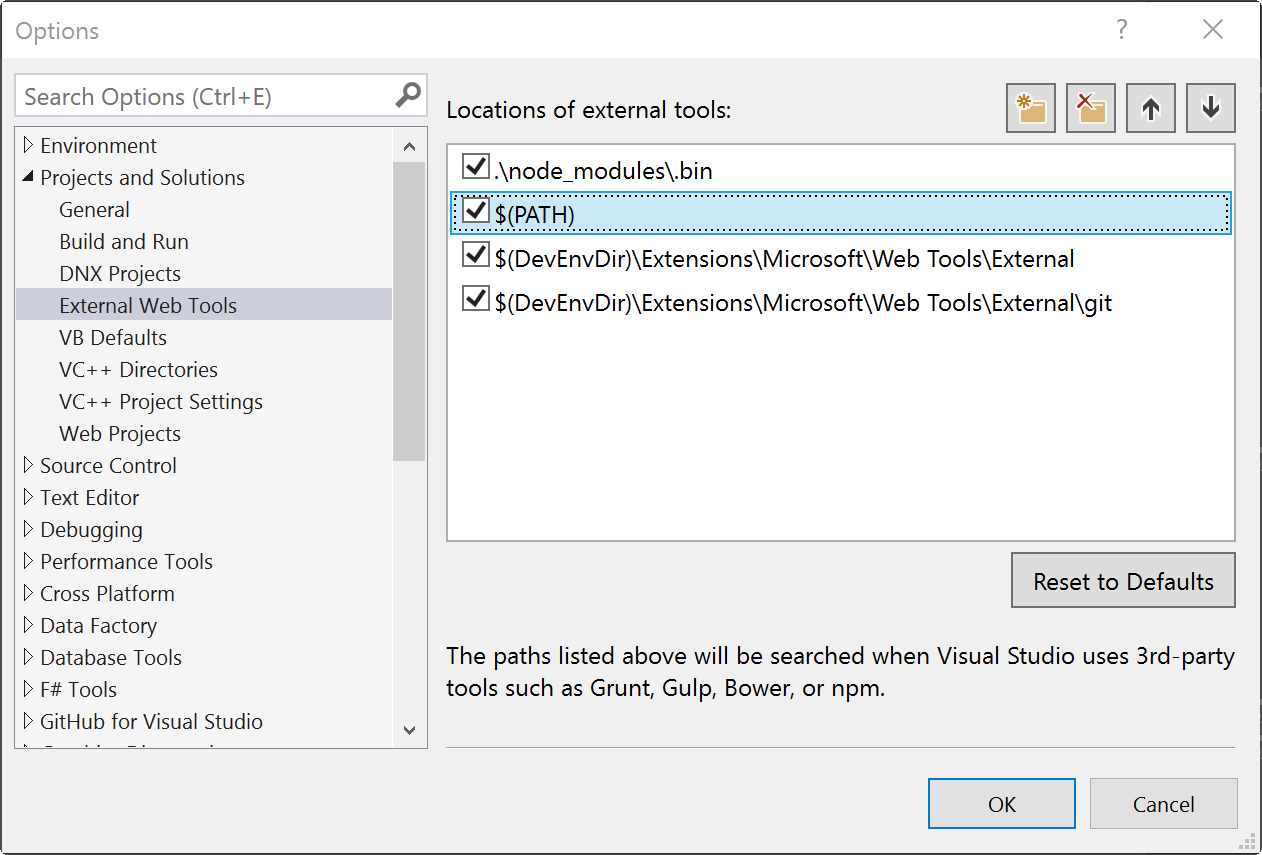
That’s it, you should have the problem solved.