Gotcha: Unable to load application or execute command 'YourProjectName'
• blog
I was recently stuck with a problem whereby neither IIS Express nor Kestrel would load my project.
IIS Express would just hang on a spinning loading icon in Chrome, whereas Kestrel would at least deliver me the following error message:
Error: Unable to load application or execute command 'YourProjectName'. Available commands: kestrel, web, ef.
Short answer
Your project name in ASP.NET vNext is the folder name that contains your project files, not the project name of your Visual Studio project.
Long answer
Recent changes to ASP.NET 5 RC2 mean that you must specify the entry point assembly (the assembly that contains your static main method) in your project.json:
"commands": {
"web": "YourProjectName"
},
The gotcha lies in the fact that unlike traditional project names, in ASP.NET vNext, the project name is abstracted from Visual Studio, and so it is not the name of the project itself as you see it in visual studio:
.png)
It’s this:
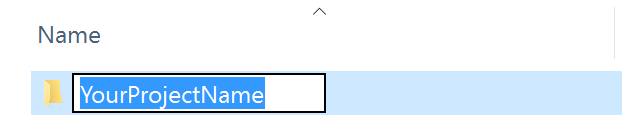
Yep, it’s the folder name. Make the commands > web entry in your project.json match the folder name and you’ll be good to go.